

After a report has been built and published to JReport Server, you can open it in Page Report Studio and use the Resource View panel to analyze data of the report by dragging cube elements from the panel to the component (banded object, table or crosstab) in the report, provided that the data objects used by the component can be converted to corresponding cube elements (see the note in Analytic reporting for details).
Tip: To display the Resource View panel, click Menu > View > Resource View or the Resource View button  on the View toolbar. You can use the search bar at the top of the panel to search for any desired resource in a fast and convenient way.
on the View toolbar. You can use the search bar at the top of the panel to search for any desired resource in a fast and convenient way.
The following examples show how to analyze reports using cube elements. These examples are based on the WorldWideSalesRC report cube in Data Source 1 of the SampleReports catalog. The report cube contains thirteen dimension objects (City, Country, Customer Name, Region, State, Territory, Sales Month, Sales Quarter, Sales Year, Category, Product ID, Product Name, and Product Type), eleven detail information objects (Address 1, Country, Customer Name, CustomerCityStateZip, Phone, Cost, Discount, Order Date, Quantity, Total, and Unite Price), and three measure objects (Total Cost, Total Quantity, and Total Sales). Total calculates the value of the formula ("Unit Price" * Quantity - "Unit Price" * Quantity * Discount/100), Total Sales defines an aggregate function Sum on the formula Total, Total Cost is Sum on Cost, and Total Quantity is Sum on Quantity.
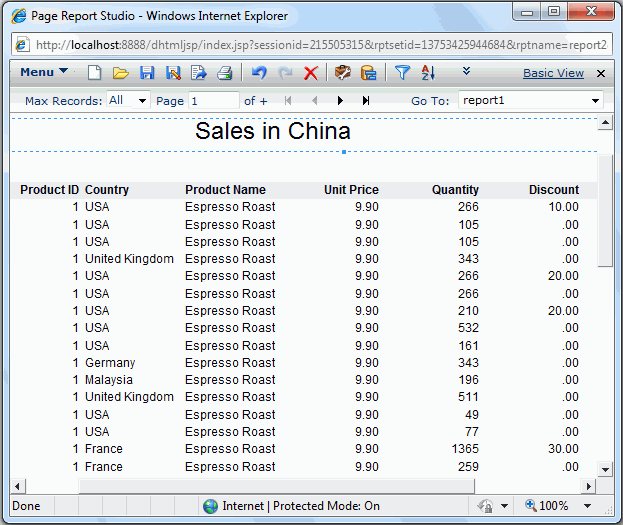
First, we will apply a filter to the banded object to narrow down data scope.
 on the Analysis toolbar. In the Filter dialog, define the filter as COUNTRY = 'China'.
on the Analysis toolbar. In the Filter dialog, define the filter as COUNTRY = 'China'.We want to further sort the banded object by Product Name ascending.
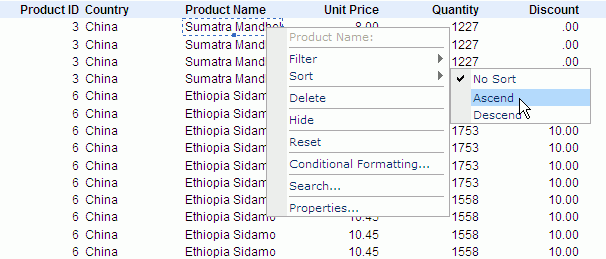
Now the report shows as follows:
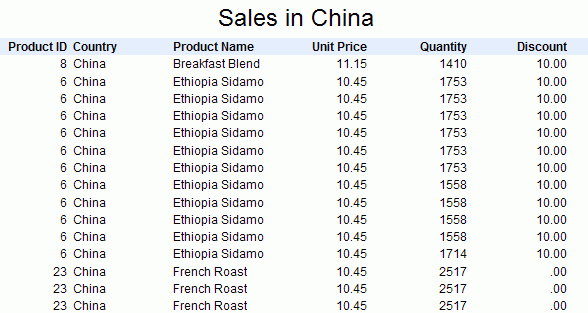
Next, we will add the Total field to the banded object and group by the City field.
 on the View toolbar, then resources of the report cube the banded object uses will be shown in the panel.
on the View toolbar, then resources of the report cube the banded object uses will be shown in the panel.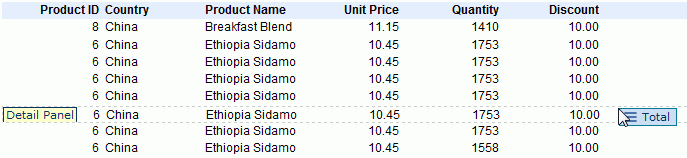
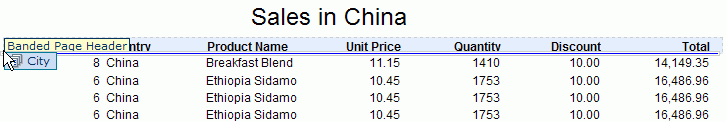
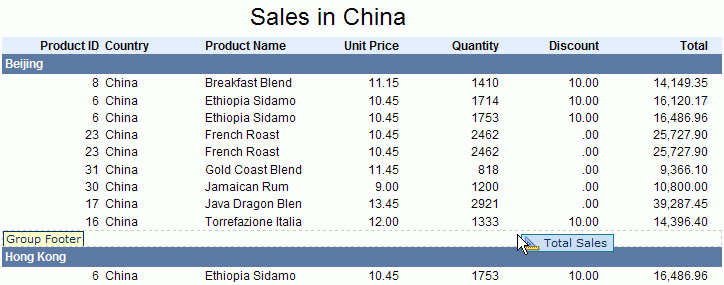
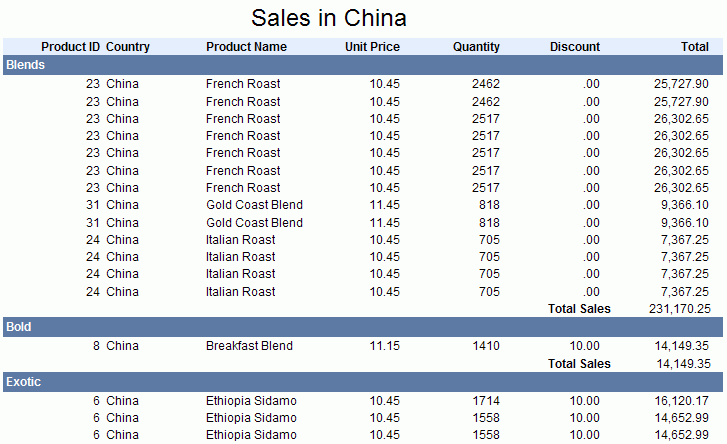
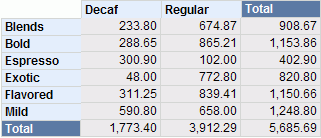
First, we want to replace the product type information with region information, and display the total sales of each product category in each region.
 on the View toolbar, then resources of the report cube the crosstab uses will be shown in the panel.
on the View toolbar, then resources of the report cube the crosstab uses will be shown in the panel.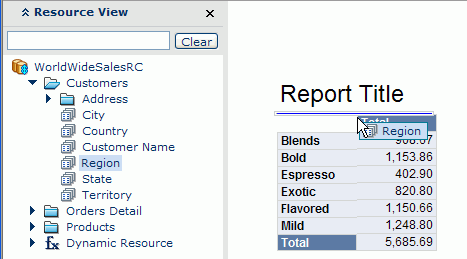
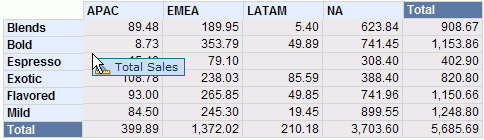
Now the total sales of each product category in each region is displayed.
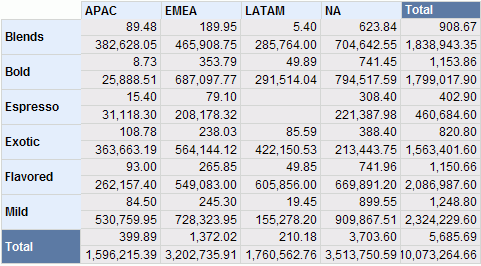
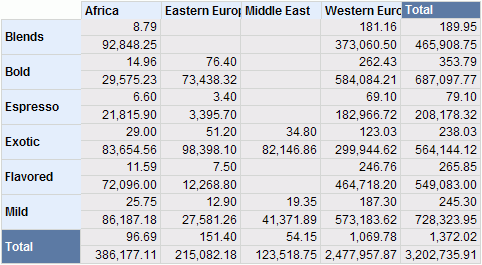
Using the same way, we can further drill down to the country, then the city levels which have been defined in the hierarchy to get detailed sales information in each city. For more details about drilling, refer to Automatic drilling.
For a table, you can analyze its data in the same way as for a banded object. Furthermore, Page Report Studio provides some analysis methods specific for tables.
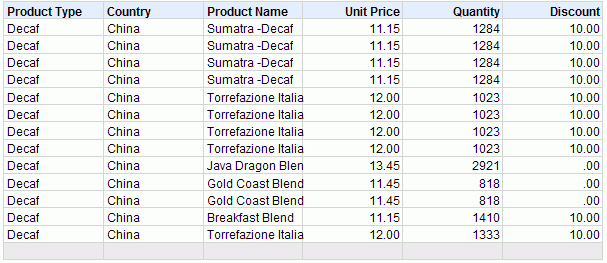
For a table, we can insert a column (or row for horizontal table) at a specific position. So next, we will insert the dimension object City into the table.
 on the View toolbar, then resources of the report cube the table uses will be shown in the panel.
on the View toolbar, then resources of the report cube the table uses will be shown in the panel.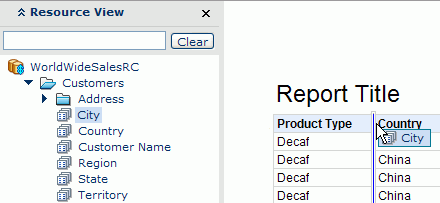
The report result will be regenerated.
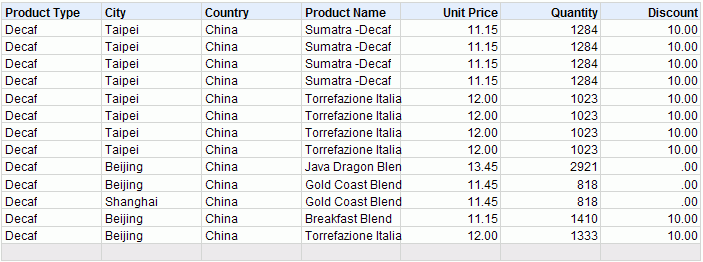
Tip: When you add a column to a table, if the width of the table exceeds the defined page size, you will be prompted whether to allow JReport to adjust the page size automatically so as to place the column. Click Yes in the message box to have the page size adjusted, or No to make the columns in the table compressed. Also, If you do not want to display the message in future, check Don't prompt the message again in the message box, or uncheck Always Prompt Whether to Adjust Page Size Automatically in the Profile > Customize Profile > Page Report Studio > Properties > Default tab. If you choose not to show the message box again, when the table width exceeds the defined page size, JReport will always adjust the page size automatically.
Next, we want to show the total information and remove the product name information. This can be done with a single drag-and-drop.
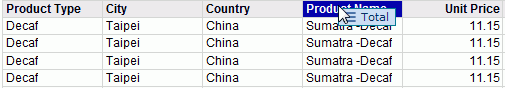
Now, the total value for each record will be generated.
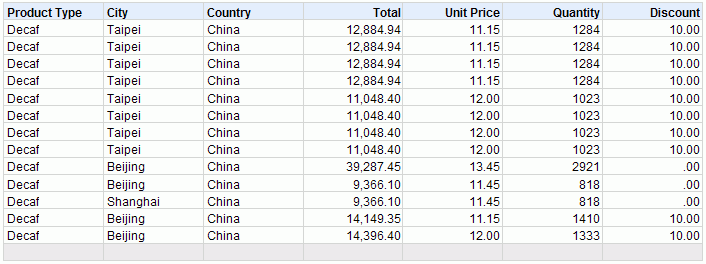
As a table column can contain more than one field, next, we will add the measure object Total Sales to the Total column.
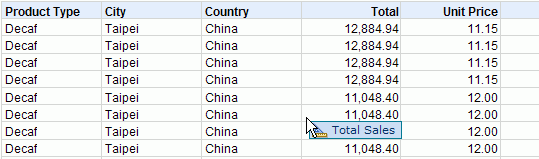
The report result will be regenerated.
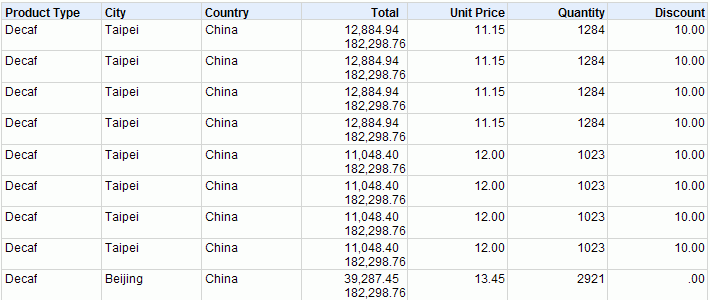
Here 182,298.76 is the sum of all total values. In this way, the title for the added field will not be automatically created.
At last, we want to change the order of the Total and Discount columns in the table.
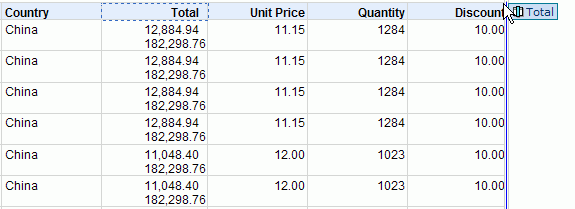
We can see that order of the columns changes.
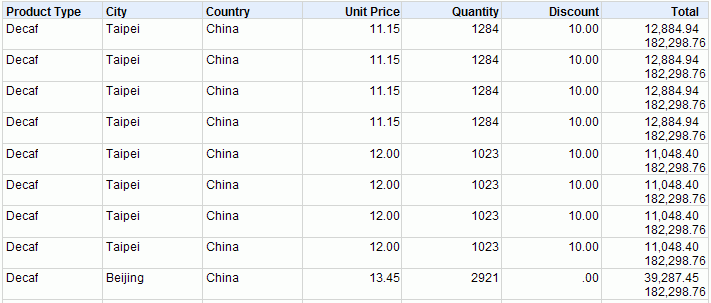
Notes:
A JReport Live license for JReport Server is required in order to use this feature. If you do not have the license, contact your Jinfonet Software account manager to obtain it.