

When a library component contains parameters, the configuration panel will be automatically populated with all the parameters needed to run the library component, and web controls for the parameters will be created automatically in this panel. Therefore, this panel can be used to specify parameter values for the library component at runtime.
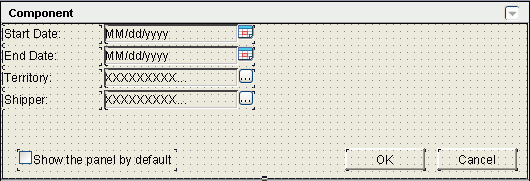
When the library component is published to JReport Server and inserted into a dashboard using JDashboard, the values of the parameters saved in the library component will be used as the default values. If JDashboard users want to change the parameter values, they can make use of the configuration panel published with the library component. After specifying new values in the configuration panel and clicking OK, the specified parameter values will be used to populate the data. The changed values will be saved in the dashboard and take effect when the dashboard is opened next time.