

The server security system can run two modes in which you can use an LDAP server's security system. The first is importing mode. In this mode, if you want to use the LDAP feature, you will have to import the security information from an LDAP server. The second is non-importing mode. With this mode, JReport Server can access an LDAP server and obtain LDAP security information directly without having to import it.
Below is a diagram which illustrates these two working modes:
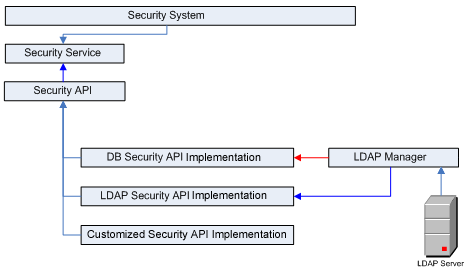
JReport Server can access an LDAP server using the LDAP implementation of the Security API (blue line), and import security information from an LDAP server into the built-in security system (red line).
To use an LDAP server's security system, you should first enable JReport Server to adapt to a directory server by configuring the settings in the Server tab (accessed by selecting Configuration > LDAP on the JReport Administration page), making sure that the Enable LDAP Support option has been checked.
Notes:
Pick a topic from the following to get more: