

JReport Server provides the following demo JSPs which enable you to print a page report without any view in the client side, and they are available in <install_root>\help\samples\JSPSamples\PrintReport.
String cat = "/SampleReports.cat"; //request.getParameter(APIConst.TAG_CATALOG);
String rptName = "/CustomerAnalysis.cls"; //request.getParameter(APIConst.TAG_REPORT);
Before running the JSPs, copy them to <intall_root>\public_html\jinfonet. Then, start JReport Server and access printDemo.jsp using the URL http://localhost:8888/jinfonet/printDemo.jsp. The following page appears:
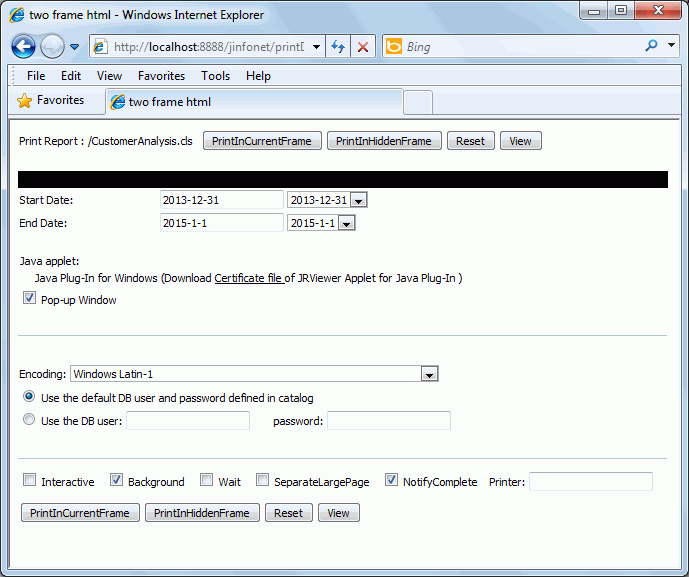
PrintInCurrentFrame
Specifies to call printReport.jsp and load applet of Page Report Studio Frame.
PrintInHiddenFrame
Specifies to call printReport.jsp without loading applet of Page Report Studio Frame.
Reset
Resets the previous options.
View
Views this report.
Interactive
If checked, you could specify the print setup in the Print dialog.
Background
If checked, the print job will run in the background.
UseJDK1.1
If checked, you will use instance PrintJob of JDK11 to print the report.
Wait
If checked, you have to wait until the print job is finished.
SeparateLargePage
If checked, the large page will be separated into several pages automatically.
NotifyComplete
This parameter is used with the parameter wait. After the print job is finished, a box will pop up to note you, and you could do any other work instead of keep on waiting.
Printer
Specifies the printer to implement the print job.