

This toolbar contains the following buttons and drop-down list boxes by default:
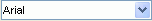 Font Face
Font Face
Specifies the font face of the text in the selected object.
 Font Size
Font Size
Specifies the font size of the text in the selected object.
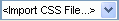 Style
Style
Specifies the style group applied to the selected object.
 Bold
Bold
Specifies whether or not to bold the text in the selected object.
 Italic
Italic
Specifies whether or not to italicize the text in the selected object.
 Underline
Underline
Specifies whether or not to underline the text in the selected object.
 Justify
Justify
Adjusts horizontal spacing so that the content is aligned evenly along both the left and right margins in the selected object.
 Left
Left
Aligns the content of the selected object to the left boundary of the object.
 Center
Center
Aligns the content of the selected object to the center of the object.
 Right
Right
Aligns the content of the selected object to the right boundary of the object.
 Background Color
Background Color
Specifies the background color of the selected object.
 Font Color
Font Color
Specifies the color of the text in the selected object.
 Conditional Formatting
Conditional Formatting
Opens the Conditional Formatting dialog to add some conditional formats to the selected object.