

You can use parameter in a WHERE clause so that the query result can vary each time according to the entered parameter value. See the following example.
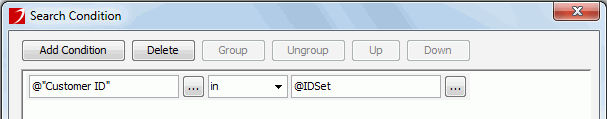
 next to the value field of IDSet.
next to the value field of IDSet.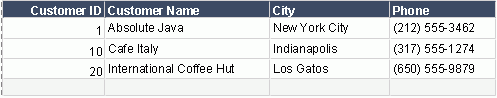
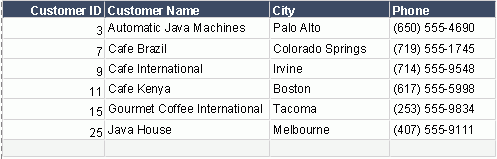
To view the report with full data, select the All option and then click OK in the Enter Values dialog.
Notes:
However for the format :ParameterName, to specify a String type value, your typed value should be with single quotations, for example, 'USA'. If the data type is Number, the parameter value should be like: 1234.