

Before you can use the Design API to perform certain tasks, you need to first make the following preparations.
The license information is set via a method called setUserInfo(String uid, String key), where UID is the user ID, and key is the license key. This method should be called before you can call any other Design API methods. The UID is the license user ID you received with the purchase of JReport Server and JReport Designer. The license key will be either Server Designer License Key or Designer License Key depending on your class path setting to Server\lib or Designer\lib respectively.
DesignerUserInfo userInfo=new DesignerUserInfo(Uid, key);
Designer desg = new Designer(catalogPath, catalogName, userInfo);
All the objects in a report are organized into and browsed from a tree structure. For each report, the Report Inspector consists of a report objects tree at the top of the view panel and its corresponding reporting features or properties at the bottom. Selecting any object node on the tree also selects the same element in the report design area. The following diagrams cover all objects that can be used in a report with their relationships.
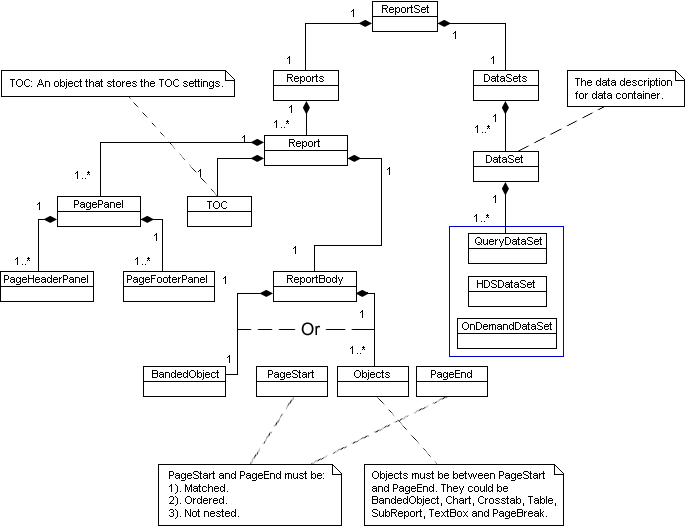
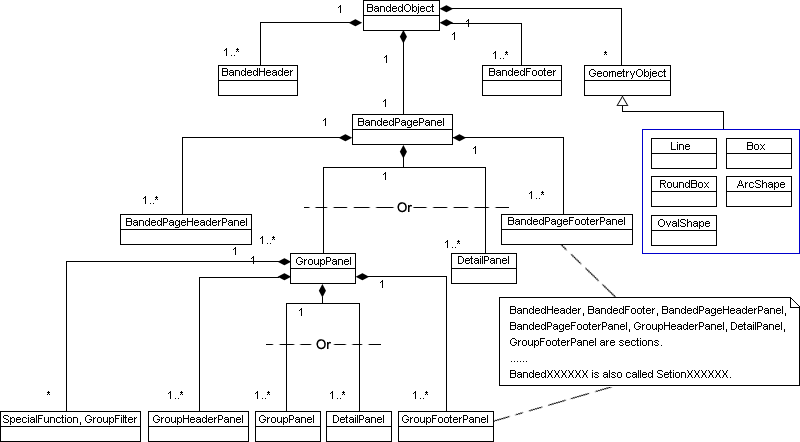
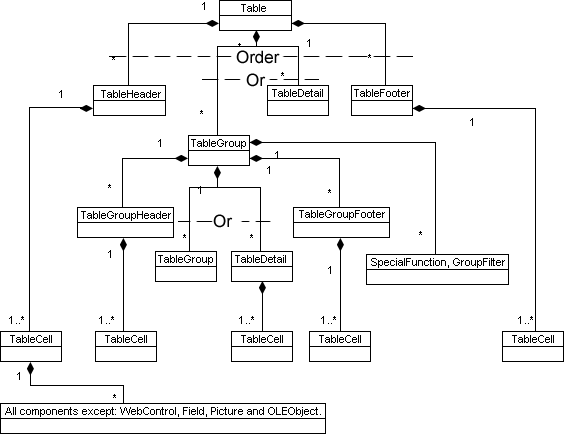
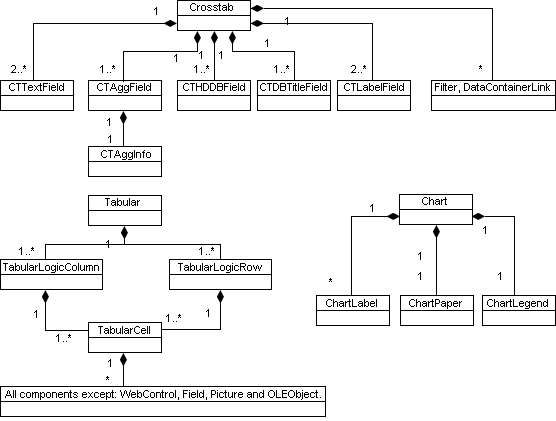
Every node and object in the above trees is identified by a HANDLE in JReport Design API. Therefore, before you can create or edit a report with the Design API, you will first have to get the handle information. Super class API provides the following methods to get handles of different nodes and different types.
Parameters